Instagram has evolved into a platform for more personalized connections, including a fun feature to send gift-wrapped messages.
In this guide, Craft Name Sign will show you how to send gift messages on Instagram and explore the benefits of using them to add excitement or surprise to your conversations.
What is a gift message on Instagram?
A gift message on Instagram is a unique feature that lets users wrap their message like a present. When the recipient opens it, they “unwrap” the message, adding a delightful surprise element to the conversation.
This feature is ideal for sending heartfelt notes, surprises, or playful messages, and it’s especially meaningful if you’re looking for how to send gift messages on Instagram in a way that truly stands out.

Perfect for adding a touch of creativity to gifts for him or special gifts for her, these messages work well for birthdays, holidays, or even romantic notes.
Learning how to send present messages on Instagram makes your greetings more interactive and memorable, ensuring your message feels both thoughtful and fun.
A-Z how to send gift messages on Instagram
Here’s a step-by-step guide on how to send gift messages on Instagram, ensuring your messages stand out with a fun, wrapped effect. Follow these simple instructions to enhance your conversations:
Step 1: Open the Instagram app and navigate to direct messages.
Open the Instagram app on your mobile device. Once you’re logged in, navigate to your home screen.
Tap the direct messages icon (the paper airplane) in the screen’s top right corner. This will take you to your messages where you can connect with friends or loved ones.
Step 2: Select or start a conversation with the recipient.
Choose an existing chat from your list or tap the “New Message” icon to start a conversation with someone new.
This could be a friend you want to send good morning paragraphs for her or even a couple celebrating their anniversary who would appreciate some romantic anniversary quotes.

Step 3: Type your message in the chat box.
Locate the chat box at the bottom of your screen to enter your message. Consider the recipient and what they’d appreciate, and feel free to use emojis or stickers to add a personal touch.
Before sending, quickly read over your text to ensure it conveys the right tone and clarity, making your interaction more engaging.

Type out your note, whether it’s a sweet message, a casual hello, or an apology like “I’m sorry paragraphs for him” or just a casual hello, make it meaningful.
Step 4: Tap the magnifying glass icon on the left side of the text box.
Look for the magnifying glass icon located on the left side of the text box. Tapping this will allow you to explore more creative options for your message.
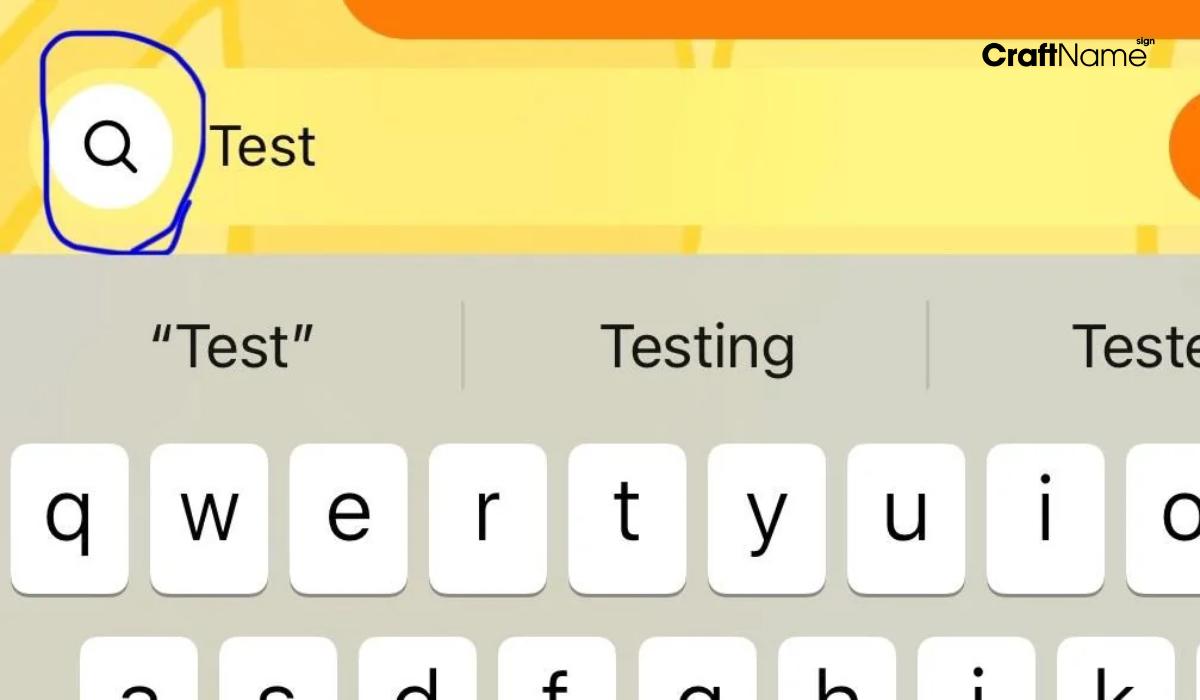
Step 5: Scroll through and select the gift wrap effect.
Scroll through the available effects until you find the gift wrap effect. Tap on it to apply it to your message, adding a fun twist to your communication.
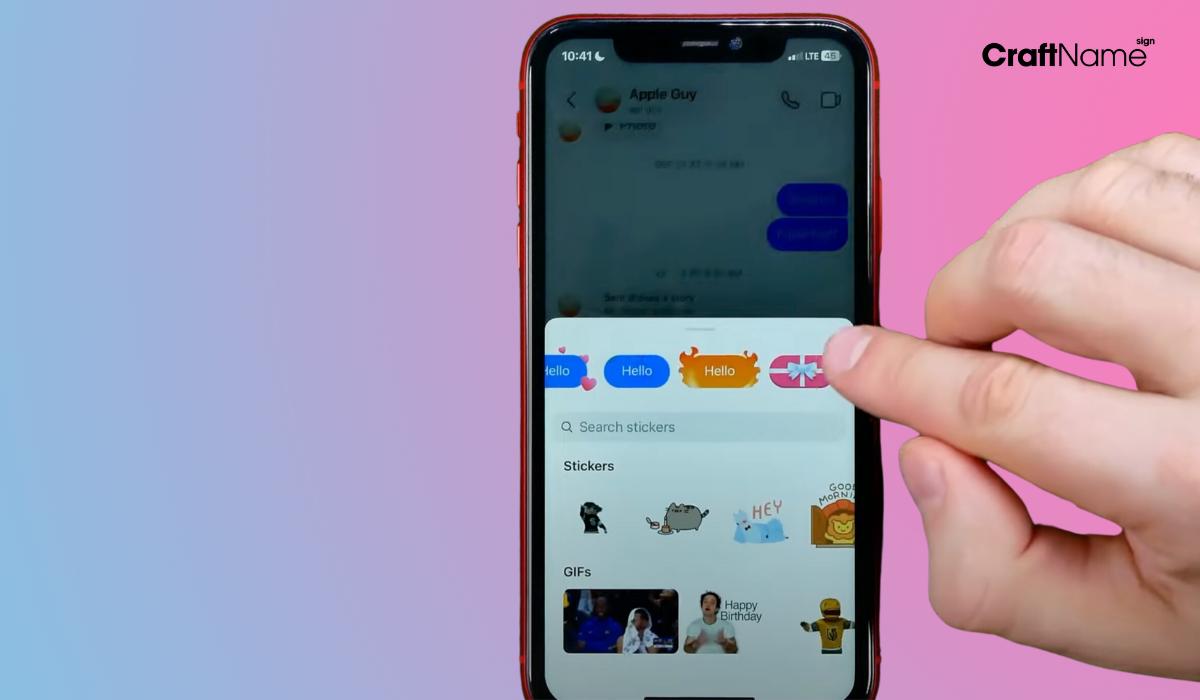
Step 6: Send the message, and it will appear as a wrapped gift to open.
- After applying the gift wrap effect, tap the send button (the paper airplane icon) to deliver your message like funny anniversary quotes for couples. It will now appear as a wrapped gift for the recipient to unwrap, adding excitement to your conversation.

Important tips on how to do the gift message on Instagram
Here are essential tips for how to send gift messages on Instagram effectively and make your messages more exciting:
- Keep Instagram updated: To access the gift message feature, ensure your app is on the latest version.
- Regional differences: How to do the gift message on Instagram can vary by location and app version, so the feature might not be available everywhere.
- Customize your message: Enhance your gift messages with emojis, stickers, and effects for a personalized touch.
- Troubleshoot on Android: How to send gift message on Instagram on Android might need app updates or device settings adjustments if issues arise.
- Special moments: Use how to send present messages on Instagram for birthdays, celebrations, or just to add a fun surprise.
With these tips, you’ll master how to do gift message Instagram and make your chats memorable!
Benefits of sending gift messages on Instagram

Sending gift messages on Instagram is a fun way to enhance your communication with friends, family, or partners. Here are the key benefits of knowing how to send gift messages on Instagram:
- Strengthen personal connections: Gift messages deepen emotional bonds, helping you convey your feelings more effectively.
- Add fun and playfulness: The wrapped gift effect makes your conversations lively. Learning how to do the gift message on Instagram turns ordinary texts into delightful surprises.
- Perfect for special occasions: This feature is ideal for birthdays, holidays, or milestones, making your greetings memorable when you know how to send a present message on Instagram.
- Surprise your loved ones: Mastering how to send a gift message on Instagram lets you create unexpected moments of joy, whether it’s a thoughtful note or a cheerful greeting.
- Enhance communication: Understanding how to do gift messages on Instagram makes your interactions more engaging, turning simple greetings into something special.
By learning how to do a gift message on Instagram, you can add creativity and personalization to your messages, making every interaction memorable.
Troubleshooting common issues with Instagram gift messages

While understanding how to send gift messages on Instagram is simple, some users may face occasional issues. Here’s how to troubleshoot the most common ones on how to gift message instagram:
- Outdated app: If the gift message feature doesn’t appear, ensure you’ve updated to the latest Instagram version, as how to send a gift message on Instagram requires newer app updates.
- Regional limitations: In some regions, the gift message option may not be available yet. This can impact those exploring how to do gift message on Instagram in specific areas.
- App glitches: If you’re still experiencing problems, try restarting your device or reinstalling Instagram. This can often fix minor app issues that may prevent the gift message feature from appearing.
These steps should help troubleshoot any obstacles while using how to do gift message Instagram features smoothly.
Creative uses for Instagram gift messages

Gift messages on Instagram are a fantastic way to add a surprise to your chats. Here are some creative ways to use them on how to do instagram gift message:
- Birthday wishes: Send birthday messages wrapped as a gift to make the recipient feel celebrated. Learning how to send gift messages on Instagram can bring an extra touch of joy to special days.
- Special announcements: For big moments like an engagement, promotion, or milestone, knowing how to send present message on Instagram can help deliver the news in an exciting and memorable way.
- Positive affirmations: Share compliments, motivation, or gratitude interactively! If you’re wondering, how do you send a gift message on Instagram for these moments, it’s the perfect way to brighten someone’s day.
With these ideas, how to send gift messages Instagram becomes a tool for making heartfelt, fun connections.
How gift messages are evolving on Instagram?

- Gift messages as a dynamic feature: Instagram has evolved its gift message feature, offering users an interactive and fun way to surprise others with wrapped messages.
- Learning how to send gift messages on Instagram: This process is now simple and easy to follow, with Instagram providing clear, step-by-step options that make each gift message feel extra special.
- Cross-device support: For those wondering how to send gift messages on Instagram on Android or any other device, Instagram ensures a seamless experience, making the feature widely accessible across platforms.
- Increased customization: Instagram is continuously enhancing personalization options, making how to do gift messages on Instagram easy, with more wrapping effects and animated touches expected in future updates.
- How to make a gift message on Instagram: Users can look forward to new, customizable options that allow for creativity in each message, helping to make every interaction memorable and engaging.
FAQs about how to send gift messages on Instagram
Why can’t I find the gift message option?
If you can’t find the gift message option, ensure your Instagram app is updated to the latest version. The feature might also not be available in certain regions.
Can I send a gift message on Instagram on Android?
Yes, you can send a gift message on Instagram on Android by following the same steps as on iOS.
How to make a gift message on Instagram more creative?
To make your gift message on Instagram more creative, add emojis, use colorful stickers, or send the message for special occasions like birthdays or holidays.
Can I send a gift message for special occasions?
Absolutely! Instagram gift messages are perfect for birthdays, holidays, and other celebrations, especially when paired with a unique gift from Craft Name Sign.
Conclusion
Sending gift messages on Instagram is a fun way to make your conversations more memorable. Now that you know how to send gift messages on Instagram, try it for special occasions or thoughtful notes.
Explore Craft Name Sign’s personalized metal wall art for gifts that complement your message perfectly!
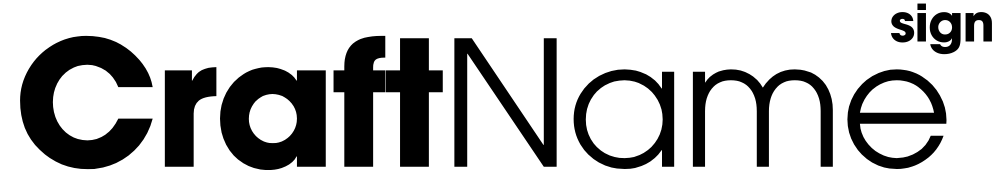






Feel free to contact with me!
Twitter | Pinterest | Medium | issuu | Tumblr | Youtube | Patreon | Behance